
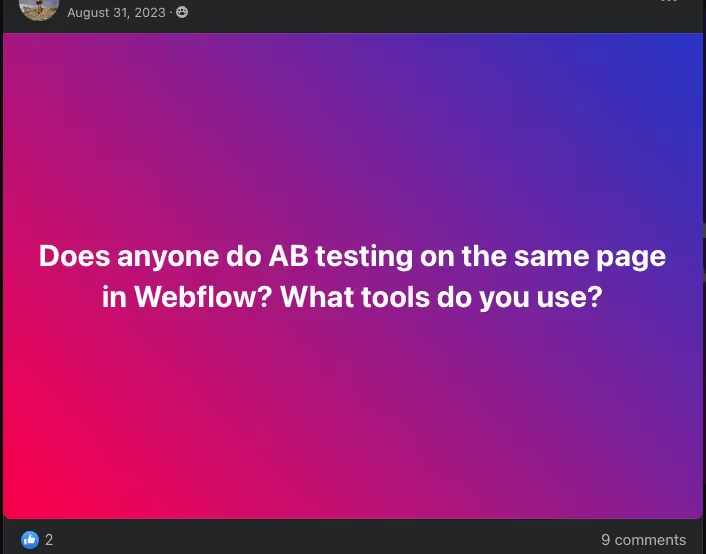
A Comprehensive Guide to A/B Testing on Webflow
A/B testing, or split testing, is a method used to compare two versions of a webpage to determine which one performs better. Unfortunately, Google Optimize will be discontinued in September, leaving users to seek alternatives. For Webflow users, integrating A/B testing tools can significantly enhance website performance by allowing you to test different design elements, content, and user flows.
Popular A/B Testing Tools for Webflow
Several tools can help you conduct A/B testing on Webflow, each with its unique features and benefits:
- VWO (Visual Website Optimizer): VWO is a robust tool for A/B testing, offering advanced targeting and segmentation options. While some users may have had a less favorable experience with VWO in the past, the tool has significantly improved and I personally think it is a great tool.
- Optimizely: Another powerful tool for A/B testing, Optimizely offers extensive testing capabilities and integrations. It’s ideal for high-traffic sites needing detailed analytics and insights.
- Optibase: A new addition to the Webflow marketplace, Optibase is designed specifically for Webflow users. It offers a no-code solution for A/B testing with features like native Webflow integration, event tracking, audience segmentation, and minimal impact on website performance.
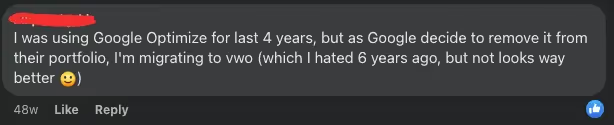
Alternative A/B Testing Method Using Webflow CMS
For those who want something simple and cheap and don’t mind having a duplicate page, there's an alternative method using Webflow CMS:
- Create CMS Slugs: Instead of using A/B testing tools, create different versions of a page by setting up unique CMS slugs. For example, you can have website.com/a/offer-1 and website.com/b/offer-1.
- Use Components: Utilize Webflow’s components to change the design and layout where needed. This allows you to create different versions of a page without needing a separate A/B testing tool.
- Track Performance: Monitor the performance of each page version through Webflow’s built-in analytics or third-party analytics tools like Google Analytics. This method can be particularly useful for tracking engagement rates and conversions directly.
Alternative A/B Testing Method Using Code and GTM
Using Google Tag Manager (GTM) and JavaScript to A/B test an HTML element involves setting up a randomized script to serve different variations of the element and tracking the results.
Step 1: Set Up Google Tag Manager
- Create a GTM Account: If you don't have a GTM account, create one at tagmanager.google.com.
- Go to GTM Dashboard: Open your GTM container.
- Create a New Trigger:some text
- Click on "Triggers" in the left menu.
- Click on "New".
- Click on "Trigger Configuration" to choose the trigger type.
- Select Trigger Type:some text
- For button clicks or other element interactions, choose "Click" and then "All Elements" or "Just Links" depending on your requirement.
- For form submissions, choose "Form Submission".
- For custom events, choose "Custom Event".
- Configure Trigger Conditions:some text
- For click triggers, set conditions based on CSS selectors or other attributes to specify the target element(s).
- For custom events, enter the event name you will use in your JavaScript code.
- Save the Trigger: Provide a descriptive name for the trigger (e.g., "Button Click - Sign Up").
Step 2: Create Variations with JavaScript
Decide on the variations you want to test and the scope you want to test. For example, let's say you want to test two different button texts.
Conclusion
With these methods, Webflow users can efficiently implement A/B testing to optimize their website's performance and enhance user experience. Whether you choose a robust tool like VWO or Optimizely, a Webflow-specific solution like Optibase, or a DIY approach using Webflow CMS or GTM, A/B testing is a crucial strategy for continuous improvement and success.







